We get it – systems can be intimidating at first. However, organizing your business is critical not only for success, but also for the sanity of you and your growing team.
One of the biggest obstacles for business owners is being able to confidently hand off tasks to someone else. Setting up systems, tools, and streamlined processes will make it easier to hand off tasks while you focus on other areas of your business. Getting to a place of organization doesn’t come without hard work and repetition though.
In this episode, we share our top 7 business tools and systems that have allowed our company to stay organized as we scale and hire more employees.
Gusto
Agency Expansion Academy is a course where we lay out everything you need to know about growing your team. If you attended or purchased this course, you know that we use Gusto to manage our employees from PTO (paid time off) to payroll, employee handbooks, policies and more. Gusto is essentially a third-party HR department for a business that may not have the bandwidth or need for a dedicated Human Resources employee. To get $100 off your membership through our affiliate relationship, click HERE.
ClickUp
ClickUp is our team’s project management system. We do so much more behind the scenes than just workflow implementations or branding projects – we’re running multiple Instagram accounts, building out or improving on our existing courses/ programs, interacting with our Niche community, or organizing our systems.
Travel advisors are more likely to be familiar with Trello than ClickUp, since that’s a very intuitive and easy solution. We also previously utilized Trello, but we came to a point where we needed a more departmentally broken-out system with due dates, dashboards, and collaborative boards. ClickUp has allowed us to have locked boards for financial information, as well as time tracking for tasks so that we know where our labor hours are being allocated. To get 20% off of your ClickUp membership, use our affiliate code: TIQUE.
Tango
Tango is a free platform that allows you to create SOPs (Standard Operating Procedures) in a few clicks. Manually creating our SOPs was burning us out, since we were doing our best to record and write out every step of each process for all team member tasks.
Just add tango to your browser and when you are ready to record an SOP select “create workflow” and continue to do the task that you were going to do. The system will record the clicks and create a step-by-step guide for that task.
Slack
Slack is the place where all of our communication happens for our team, outside of our weekly meetings. For our weekly Monday meetings, we use Google Meet.
Slack is just an instant messaging platform that allows text messaging by channels or directly to an individual. In addition, you can utilize voice texting and Loom within the system. It’s a great way of creating a culture and regular communication, without having to be in meetings all the time.
Loom
Loom is a system that captures your screen while the host can talk through a process or example. We use this for our team when we want to walk through an idea or show an update on our systems. It’s an efficient way of screen-sharing without requiring everyone to get on a Zoom call.
Google Drive
Google Drive is our secondary hub of all things business (the primary being ClickUp). While ClickUp is where we manage all tasks, Google Drive is where we store all permanent documents. All of our offer letters, job descriptions, employee contracts, client audit, branding…they are all held within our Google Drive.
Canva
Canva Pro allows you to store a brand kit, store your hex codes, and create templates. If someone else on your team is managing social media, creating marketing literature, or designing any other business assets, you will want to make sure that those team members have access to the brand kit for consistency. If you are looking to create a Canva Pro account, you can utilize our affiliate link HERE.
We hope this helps! If you have multiple members on your team, drop a comment below with your favorite collaborative system!
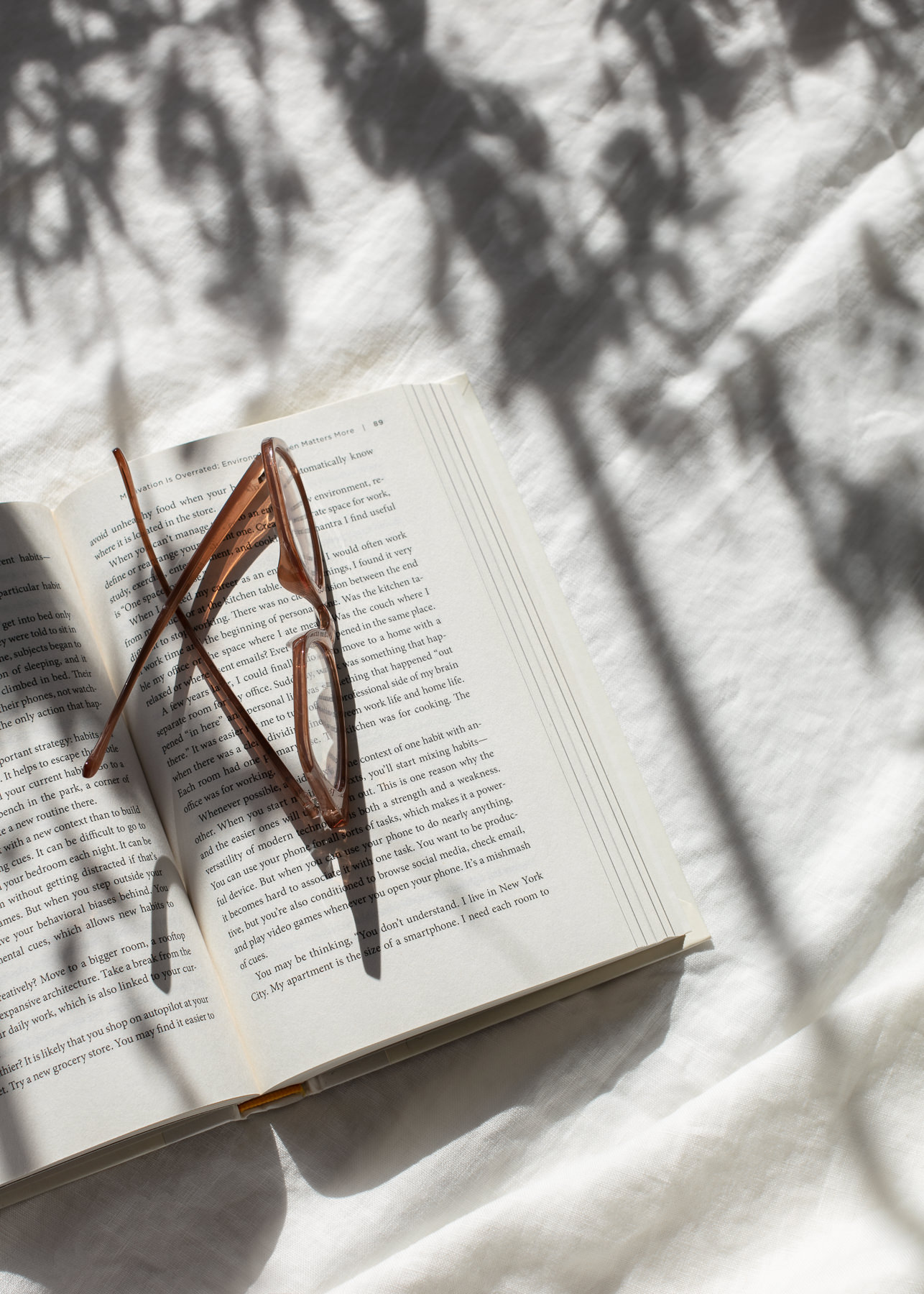





Comments +